Join the European operational oceanography exchange
EMODnet Ingestion aims at making marine data part of the European data management infrastructures. This concerns marine data from the European seas and coastal waters from diverse governmental, research and private sources. It concerns data that have been collected by all kinds of surveys, campaigns, and projects.
It also concerns operational oceanography that is the systematic and long-term routine measurements, interpretation and dissemination of the ocean (and atmosphere) data. These data are collected by fixed and moving platforms such as fixed stations, moorings, buoys, tide gauges, surface drifters, ferryboxes, argo floats, gliders, HF radars and other platforms.
Making operational data available in the EMODnet Map Viewing service under EMODnet Physics and EMODnet Ingestion themes is particularly important to provide users a single place where to see what, where, how is collected at the sea as well as to reduce duplication of effort among agencies, to improve quality and reduce costs related to geographic information, thus making oceanographic data more accessible to the public and helping to establish key partnerships to increase data availability.
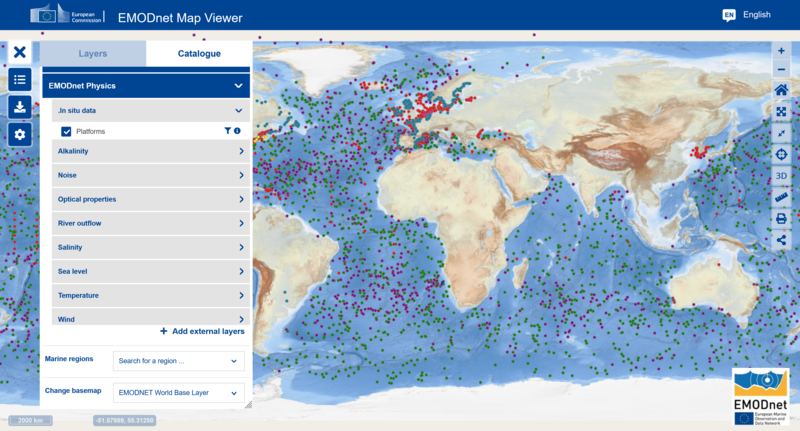
At present EMODnet provides access to data timeseries of more than 25.000 platforms as illustrated in the map above.
Each platform may provide one or more physical parameters of the sea, namely sea surface temperature, temperature in the water body column, sea surface salinity, sea salinity in the water column, sea surface currents, sea level, wave direction, wave peak, waves frequency, atmospheric pressure at sea level, sea turbidity, and chlorophyll(a).
Operators of physical oceanography monitoring platforms that are not yet available in EMODnet Physics portal are encouraged to get connected and make their data streams available in near real time, as monthly time series, and as archived and validated long timeseries.
Check the instructions in the 'operational data' navigation menu.